How to clean Auto Bender Machine
2025-05-08
Cleaning an Auto Bender Machine—commonly used in the printing and die-making industries to cut, bend, and process steel rules—requires care to avoid damaging its mechanical, electrical, or hydraulic components. Here’s a general step-by-step cleaning guide:
Safety First
Turn off the machine and unplug it from the power source.
Allow the machine to cool down if it has been running.
Wear protective gloves and safety glasses.
Step-by-Step Cleaning Guide
1. Remove Scraps and Dust
Use a soft brush or compressed air to remove metal scraps, dust, and debris from:
Bending area
Cutting and nicking modules
Feed rollers
Die rule guides
2. Clean Sensors and Cameras
If your machine has sensors or vision systems:
Wipe them gently with a lint-free cloth and isopropyl alcohol.
Avoid direct spraying—dampen the cloth instead.
3. Wipe Down Surfaces
Use a mild detergent solution or machine-safe cleaner:
Wipe metal surfaces with a damp cloth (not wet).
Avoid electronics and open connections.
4. Lubricate Moving Parts (if applicable)
Refer to the machine’s manual for specific lubrication points.
Use manufacturer-recommended lubricants on:
Linear guides
Bearings
Chain drives or belts
5. Check for Wear or Damage
Inspect blades, rollers, and bending arms for:
Signs of wear
Alignment issues
Residue build-up
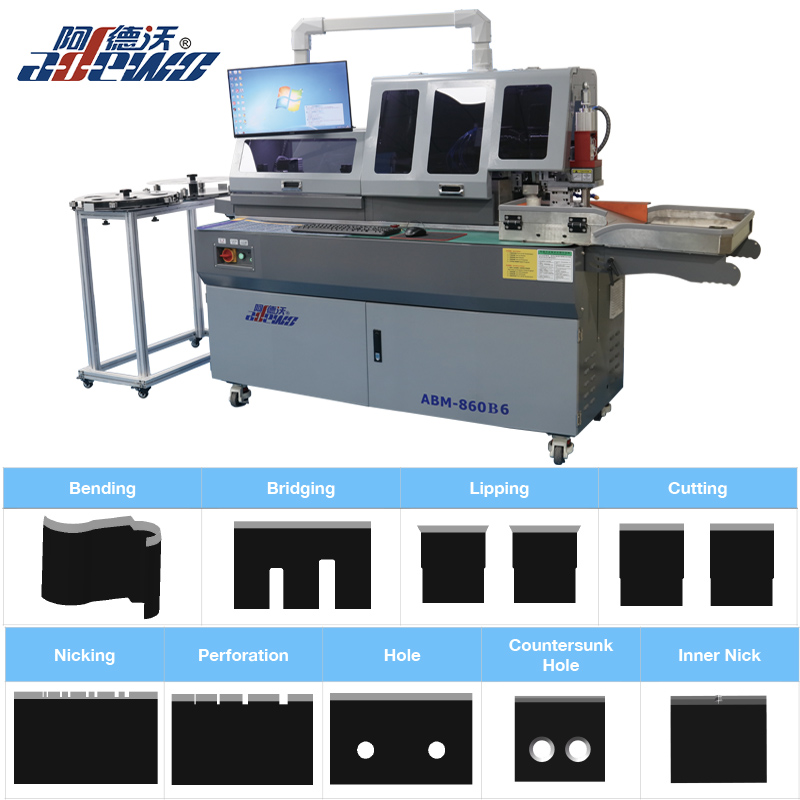
6. Clean Rule Feed Paths
Remove any stuck rule or residue using a plastic scraper or cloth.
Clean pinch rollers or clamping systems with alcohol.
7. Empty and Clean Chip Trays or Waste Bins
Dispose of collected metal scraps.
Wipe bins clean to prevent buildup and corrosion.
Tips
Clean weekly or after heavy use for best results.
Keep a maintenance log to track cleaning and servicing.
Refer to the OEM manual—cleaning procedures may vary by model (e.g., Serviform, SDS, EcoBender, etc.).
If you are interested in our products or have any questions, please feel free to contact us and we will reply you within 24 hours.


